What phone do you sugest for your grandparents?
I got a task to buy a smart phone for my grandparents, they are not techsavy but they know how to use basic functions. Iam looking for an andoid because it has language pack i need. I dont need it to have lots of functions, onley a good camera and a big screen. Bonus points if it can be flashed with some kind of simplefied version of android.







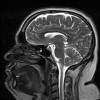

Add comment