What open source programs do you recommend for Windows? (Windows exclusive or not)
I am and all my life have been a Linux user, I have nothing against Windows or MacOS, I just like Linux, and lately I have been experimenting with Windows in a virtual machine and I don’t really know much open source software there apart from the one that is cross-platform like Firefox or Joplin.
At the moment I know:
Flow Launcher: It’s a typical rofi style launcher, although I’m not a TWM user I like to just press super and type the first letters of the program I’m looking for to open it.
Lively Wallpaper: A program to have animated wallpapers, in the style of Wallpaper Engine.
Edit: I want to clarify that I read all the comments, I only respond to some because many times I have nothing to contribute to many of them because I don’t know what to comment. Thanks to all of you for providing your lists of programs, I will be sure to try as many as I can because they are great, at least I know what to install if I use Windows one day!


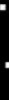

















Add comment