I made it to Linux! What is your must-have FOSS or Free Software for linux?
Thank you so much, comrades! I am feeling pretty comfortable with linux mint, and now would like some suggestions for some absolutely necessary FOSS or free license software for the OS. So far I have the standard, Firefox, ThunderBird, LibreOffice, yada yada. Thank you again to everyone on the linux comm! sankara-salute







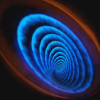


Add comment