Your favorite web UI for your linux server?
Do you use any web ui’s for your Linux server? I’m comfortable managing my server using the command line, but I also want a graphical interface that shows an overview of what is running on the server, the way the resources are being used what containers are running and so on. Also file download uploads would be great to have.
What do you recommend which is light and resources and is suitable for less powerful servers with low ram?
So far these are the more interstating tools I’ve found: (they vary in functionality their provide)
CasaOS Cockpit SartOS Orb Kasm



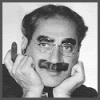
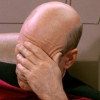

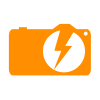
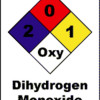
Add comment