TIL GNU/linux has 2 clipboards
Pretty sure most of you already know this but for those who don’t: you have two clipboards in Linux. One is the traditional clipboard where you copy with control c and paste with control v. The other one is when you highlight text and use the mouse middle click to paste text.
More details here.











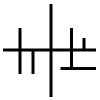

Add comment