What are your Android hidden gem apps
I’m back! This is a continuation of my series on platform-specific hidden gem apps that you have discovered that are the best in their class for your usecase.
We’ve done iOS+MacOS so far so lets get universal and share our Android hidden gems.
For mine, I would say NewPipe for YouTube… Lets do it!
Edit: Please try to avoid apps that cannot be purchased (subscription apps) since it is important that the creator cannot cut you off once you’ve taken time/effort/money to integrate it into your workflow and dependance. No Apollos, which have that fatal flaw + relying on an external API that they additionally cannot gurantee




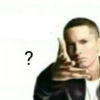




Add comment