Did we kill Linux's killer feature?
A few years ago we were able to upgrade everything (OS and Apps) using a single command. I remember this was something we boasted about when talking to Windows and Mac fans. It was such an amazing feature. Something that users of proprietary systems hadn’t even heard about. We had this on desktops before things like Apple’s App Store and Play Store were a thing.
We can no longer do that thanks to Flatpaks and Snaps as well as AppImages.
Recently i upgraded my Fedora system. I few days later i found out i was runnig some older apps since they were Flatpaks (i had completely forgotten how I installed bitwarden for instance.)
Do you miss the old system too?
Is it possible to bring back that experience? A unified, reliable CLI solution to make sure EVERYTHING is up to date?


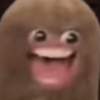




Add comment