Linux Mint Debian Edition officially released
LMDE 6 has been officially released. The big deal about this is that it’s based on the recently released Debian 12 and also that being based on Debian LMDE is 100% community based.
If you’ve been disappointed by what the Linux corporations have been doing lately or don’t like the all-snap future that Ubuntu has opened, then this is the distro for you.
I’m running it as my daily driver and it works exactly like the regular Mint so you don’t lose anything. Clem and team have done a great job, even newbies could use Debian now.
Personally I think LMDE is the future of Linux as Ubuntu goes it’s own way, and this is a good thing for Mint and the Linux community. Let’s get back to community distros and move away from the corps.
EDIT: LMDE is 64bit only. There is no 32bit option.










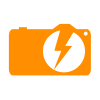

Add comment