In case you're mad at yourself for closing your precious window with all the right tabs opened, note that Firefox allows to reopen recently closed windows
I generally have a “home” Firefox window with my most used tabs pinned. Sometimes I close it before another window, so I was frustrated to “lose” it and having to redo my pins. But recently I discovered this feature. Joy!


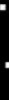







Add comment