How do you deal with endless cookies dialogues?
This might be just EU thing, but is there an effective way to deal with endless “accept/reject cookies” dialogues?
Regardless of the politics behind, I think we can all agree that current state of practice around these dialogues is …just awful.
Basically every site seems to use some sort of common middleware to create the actual dialogue and it’s rare case when they are actually useful and user friendly — or at least not trying to “get you”. At least for me, this leads to being more likely to look for “reject all” or even leave, even if my actual general preference is not that. I’ve just seen too many of them where clicking anything but “accept all” will lead to some sort of visual punishment.
Moreover, the fact that the dialogues are often once per domain, and by definition per-device and per-browser, they are just … darn … everywhere, all the frickin’ time.
Question: What strategy have you developed over time to deal with these annoying flies? Just “accept all” muscle memory? Plugins? Using just one site (lemmy.world, obviously) and nothing else? Something better?
Bonus, question (technical take): is there a perspective that this could be dealt on browser technical level? To me it smells like the kind of problem that could be solved in a similar way like language – ie. via HTTP headers that come from browser preferences.




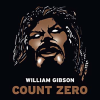

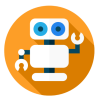


Add comment