Is there really no viable alternative for Photoshop on Linux?
I’m starting this off by saying that I’m looking for any type of reasonably advanced photo manipulation tool, that runs natively under Linux. It doesn’t have to be FOSS.
I switched to Linux, from Windows, about three years ago. I don’t regret the decision whatsoever. However, one thing that has not gotten me away from Windows entirely, is the severe lack of photo editing tools.
So what’s available? Well, you have GIMP. And then there’s Krita, but that’s more of a drawing software. And then…
Well that’s it. As far as I know.
- GIMP
Now, as someone migrating from Photoshop, GIMP was incredibly frustrating, and I didn’t understand anything even after a few weeks of trying to get into it. Development seemed really slow, too. It’s far from intuitive, and things that really should take a few steps, seemingly takes twenty (like wrapping text on a path? Should that really be that difficult?).
I would assume if you’re starting off with GIMP, having never touched Photoshop, then it’d be no issue. But as a user migrating, I really can’t find myself spending months upon months to learn this program. It’s not viable for me.
No hate against GIMP, I’m sure it works wonders for those who have managed to learn it. But I can’t see myself using it, and I don’t find myself comfortable within it, as someone migrating from Photoshop.
- Krita
Krita, on the other hand, I like much more. But, it’s more of a drawing program. Its development is more focused on drawing, and It’s missing some features that I want - namely selection tools. Filters are good, but I find G’MIC really slow. It also really chugs when working with large files.
Both of these programs are FOSS. I like that. I like FOSS software. But, apart from that, are there really no good alternatives to Photoshop? Again, doesn’t need to be FOSS. I understand more complex programs take more development power, and I have no problem using something even paid and proprietary, as long as it runs on Linux natively.
I’ve tried running Photoshop under WINE, and it works - barely. For quick edits, it might work fine. But not for the work I do.
So I raise the question again. Are there no good alternatives to Photoshop? And then I raise a follow-up question, that you may or may not want to answer: If not, why?
Thanks in advance!





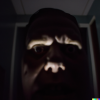
Add comment