Top Extensions to Make YouTube Bearable
Hello fellow, lemmings, lemmur !
If you are like me, you probably spend a lot of time on YouTube, more than you want to admit.
I remember the days when videos had stars instead of thumbs up or down, and when YouTube had, let’s say, more mature content on it.
Now the site has a lot of functionalitys that are great for Google, but that I don’t need nor want.
So, to improve the enjoyment of the platform, I present to you the ultimate extension survival kit for YouTube:
- https://ublockorigin.com/: (or your favorite ad-blocker) This is an absolute must-have. It’s a good ad-blocker that not only blocks YouTube ads but also works across all websites. It’s lightweight, efficient, and open-source. Say goodbye to ads.
- https://sponsor.ajay.app/: Skip over the sponsored segments of videos. It’s a community-driven project, with users submitting the timestamps of sponsored content. You can even customize it to skip over different types of segments like intros, outros, and more.
- https://www.returnyoutubedislike.com/: Since YouTube removed the dislike count, it’s been harder to gauge the quality of videos. This extension brings back the dislike count.
- https://dearrow.ajay.app/: Extension for crowdsourcing better titles and thumbnails. It removes click-bait titles and thumbnails providing a cleaner Youtube.
- https://github.com/doma-itachi/Youtube-shorts-block: If you’re not a fan of shorts, this extension is for you. It plays the Youtube shorts video as if it were a normal video and hides the “shorts” tab from the left menu. Firefox Link Chrome Link
- https://addons.mozilla.org/fr/firefox/addon/enhancer-for-youtube/: Allows you to add theming options, auto-HD, keyboard shortcuts and more.
These are the extensions I use. Don’t hesitate to suggest more. I will edit the post accordingly.
It’s not lost on me that these extensions remove many things that were not initially a problem on YouTube but that either arose because of the monetary incentive of Google handling the website, Youtubers trying to make money, or as countermeasures to problems that were taken care of by a previous extension. This kind of feels like an arms race…
Edit 1: Changed the YouTube Shorts Block description and added Enhancer for YouTube








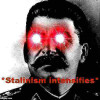





Add comment