not seeing any non negligible difference between 60 and 120 Hz, am I weird?
Just got a new phone (OnePlus Nord 3), turned refresh rate HUD in developer settings and I see some parts of the system and some apps display 120 Hz but I have problem noticing any difference, same with my wife’s Redmi Note 12, i have to look very carefully and maaaybe I notice some different, not sure






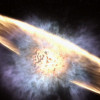

Add comment